Creating a developer account
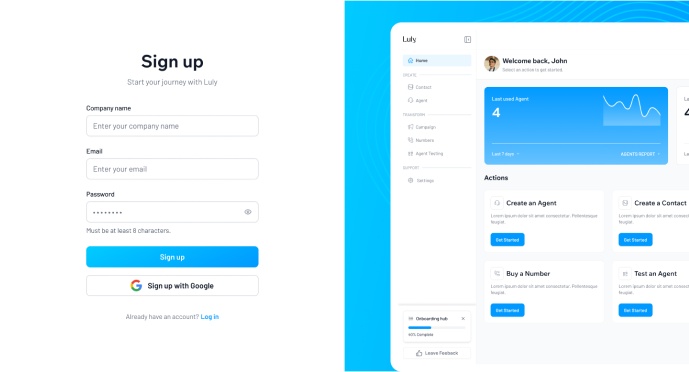 To get started, sign up on the developer portal.
Enter your phone number and verification code. Finally, once your developer portal loads, go to the
To get started, sign up on the developer portal.
Enter your phone number and verification code. Finally, once your developer portal loads, go to the Send phone call page.
Sending your first phone call
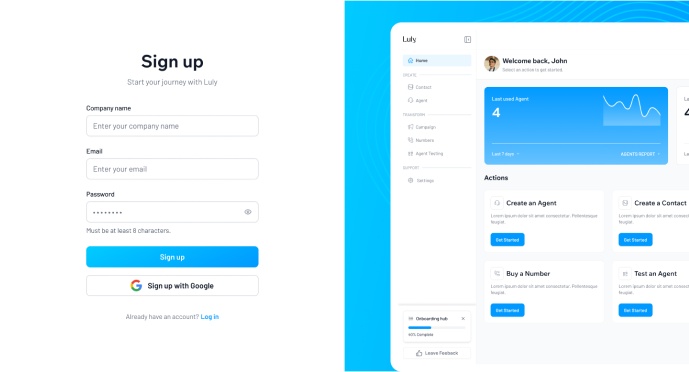 Although Luly is an API-first platform, the send phone call page provides a simple interface for quickly testing calls. On the left side you can adjust the call options and on the right hand side you can see how the code updates.
Once you’re satisfied with a call, copy the code on the right side (in Javascript, Python, or cURL) and add it to your application.
Although Luly is an API-first platform, the send phone call page provides a simple interface for quickly testing calls. On the left side you can adjust the call options and on the right hand side you can see how the code updates.
Once you’re satisfied with a call, copy the code on the right side (in Javascript, Python, or cURL) and add it to your application.
Write your prompt
For the task box either select one of the example prompts or write your own.
For more instrucionts about prompting your AI phone agent, read this blog
post
Testing your phone agent
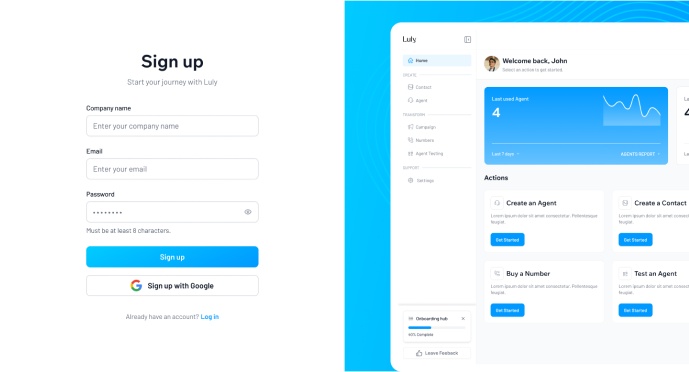 Once you’ve sent your first phone call, the next step is to test and improve the outputs from your phone agent.
One way to test your agent is to send yourself test calls. A faster way, however, is to use the Luly AI testing suite.
Once you’ve sent your first phone call, the next step is to test and improve the outputs from your phone agent.
One way to test your agent is to send yourself test calls. A faster way, however, is to use the Luly AI testing suite.
Set up the test suite
Select the model and language and insert your current prompt into the task
box.
Write a message
Start messaging your phone agent. Act like you’re the person receiving the
call, and purposefully ask edge-case questions to throw the phone agent off.
Next Steps
You now know how to send and test phone calls, but you’ve only scratched the surface of Luly’s capabilties. Areas for further exploration:API Reference
Read the API reference.
Custom tools
Creating custom tools for interacting with external APIs, live, during phone
calls.
Prompting guide
Learn how to prompt the exact behavior you want from your phone agent.
Join the community
See what people are building on Luly and get support from other users.

